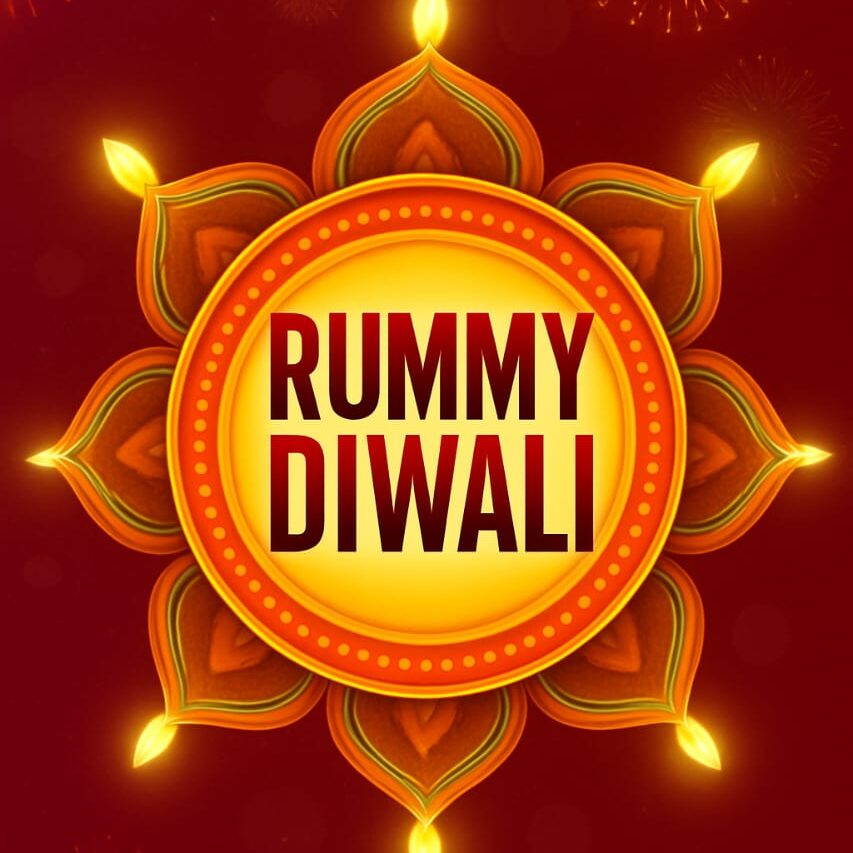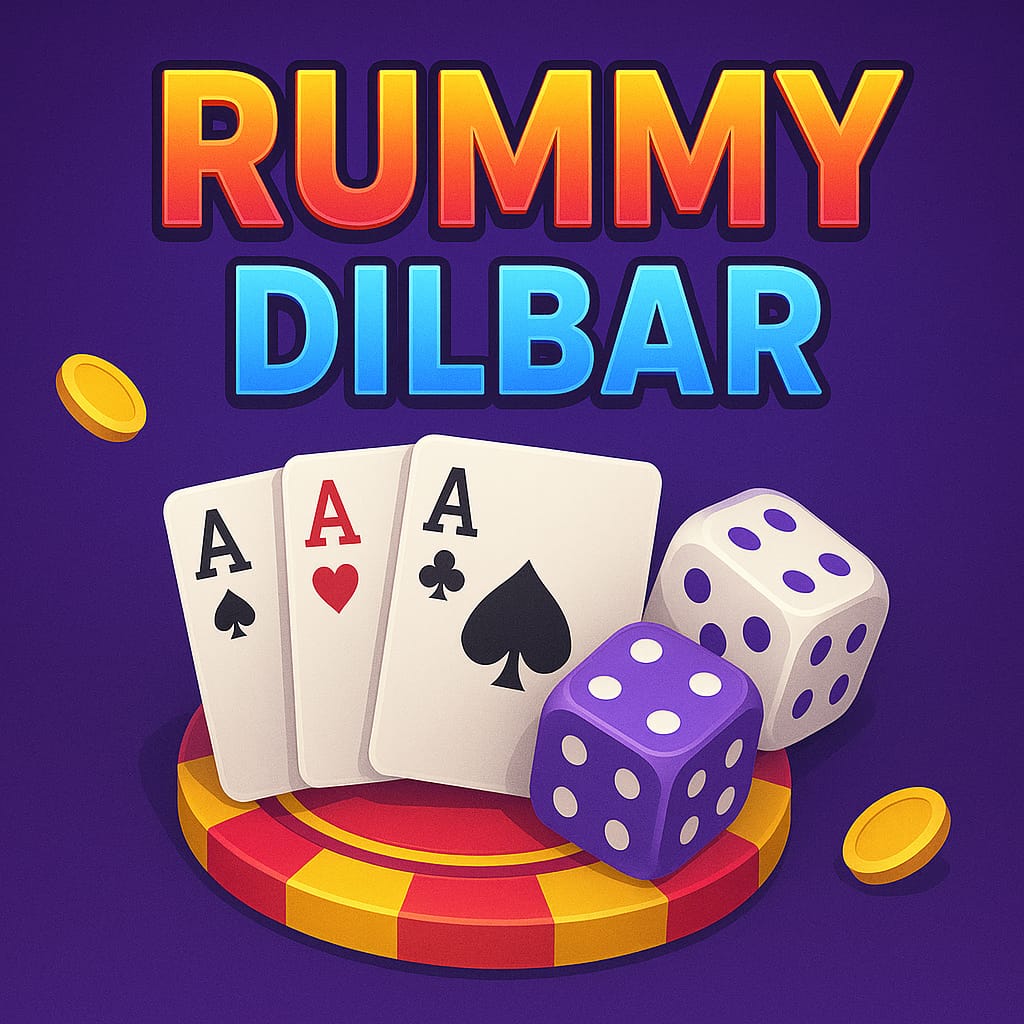Understanding Rummy Areas: Key Zones on the Table Explained
Rummy is a game of strategy, observation, and quick thinking. But aside from knowing how to form sets and sequences, understanding the layout of the playing area, or “Rummy areas,” is crucial for smooth gameplay—especially in physical games or organized tournaments. These areas help players stay organized, keep the game fair, and speed up play. Also Download Happy Teen Patti

Here’s a detailed breakdown of the main areas in a standard Rummy setup:
—
1. The Draw Pile Area
Also called the stockpile, this is where all the remaining undealt cards are placed face-down. Each player draws one card from this pile on their turn. The draw pile is central to the game as it’s the source of new cards that can help players complete their hands.
Key Features:
Face-down pile
Usually placed near the center
Players draw from here if they don’t want the top discard card
—
2. The Discard Pile Area
Next to the draw pile is the discard pile, where players place one card at the end of their turn. This pile is face-up, and players can choose to draw the top card from it instead of the draw pile.
Strategic Tip: Watch this area carefully—it reveals what your opponents are discarding or picking, giving clues about their hand.
—
3. Player Hand Area
Each player holds a set of cards—typically 13 cards in classic Indian Rummy or 10 cards in other versions. In a physical setup, players fan out their cards in front of them or hold them in their hands.
In digital or online versions, the hand area is usually at the bottom of the screen.
Purpose:
Organize cards for easy sorting
Group potential sets and sequences
Plan discards and moves
—
4. Meld Area (Declaration Area)
Once a player is ready to declare, they place their cards face-up in this meld area to show valid combinations: at least one pure sequence and the rest as sequences or sets.
Usage:
Verifies whether a player’s hand meets the winning requirement
Other players use this area to compare and calculate scores
—
5. Joker Indicator Area
If you’re playing with a wild joker (a randomly chosen card that acts as a joker), this area displays the selected card. It’s usually placed next to the draw pile and is visible to all players throughout the game.
Example: If 5♦ is selected as the joker, all 5s become wild cards.
—
6. Points/Score Area
Some Rummy setups include a space to track points and scores. This can be a score sheet, a board, or a digital display in apps. It’s especially important in multi-round games or tournaments.
Details Tracked:
Points won or lost in each round
Cumulative score of each player
Declared hands and penalties
—
7. Unused Cards Area (Optional)
In tournament settings or digital formats, there might be a place where unused or undealt cards are kept aside for reshuffling in case the draw pile runs out.
—
Why Rummy Areas Matter
Understanding and using the designated areas helps in:
Keeping the game organized
Ensuring fair play
Avoiding confusion during draws, discards, and declarations
Enhancing speed and professionalism, especially in competitive play
—
Conclusion
Rummy isn’t just about the cards in your hand—it’s also about managing the space on the table efficiently. Whether you’re playing casually with friends or competing in a tournament, knowing how to use each area can give you an edge and make the game more enjoyable. Familiarize yourself with these zones, and you’ll find yourself playing with greater confidence and control.
Want a visual layout of a Rummy table next? I can create one for you! Also Download Teen Patti Live